Airturn bluetooth pedals and devices can trigger page turn, Play etc.
(Android devices: sorry no Airturn support built-in. Airturn Manager might work with some devices.)
Apple
[alternative Apple watch]
iOS (Mac below)
Pair to your Airturn device, iOS Settings -> Bluetooth
iReal Pro Settings -> AirTurn and enable it.
Tap your Airturn device in iReal Pro Settings, select the function (from iReal Pro's options shown below) for each pedal (or buttons for Digit).
For the iOS version of iReal Pro, Airturn provide their software which is embedded.
Mac
Mac
The more recent Airturn models work with their Airturn Manager app (download from the Mac App Store, look for their list of models which it supports) where you choose a mode and set key commands for iReal Pro.
[requirements: OSX10.14 or later, Universal]
[requirements: OSX10.14 or later, Universal]
Assign an iReal Pro key command (find these on the right of each command in the various menus) to each Airturn pedal/button.
e.g. choose Space (spacebar) for a pedal/button to Play/Pause; choose down arrow for another pedal/button to go to the next song (click the first song inside your playlist so focus is in the playlist's songs column so the down arrow will work)
e.g. choose Space (spacebar) for a pedal/button to Play/Pause; choose down arrow for another pedal/button to go to the next song (click the first song inside your playlist so focus is in the playlist's songs column so the down arrow will work)
(See mode 2)
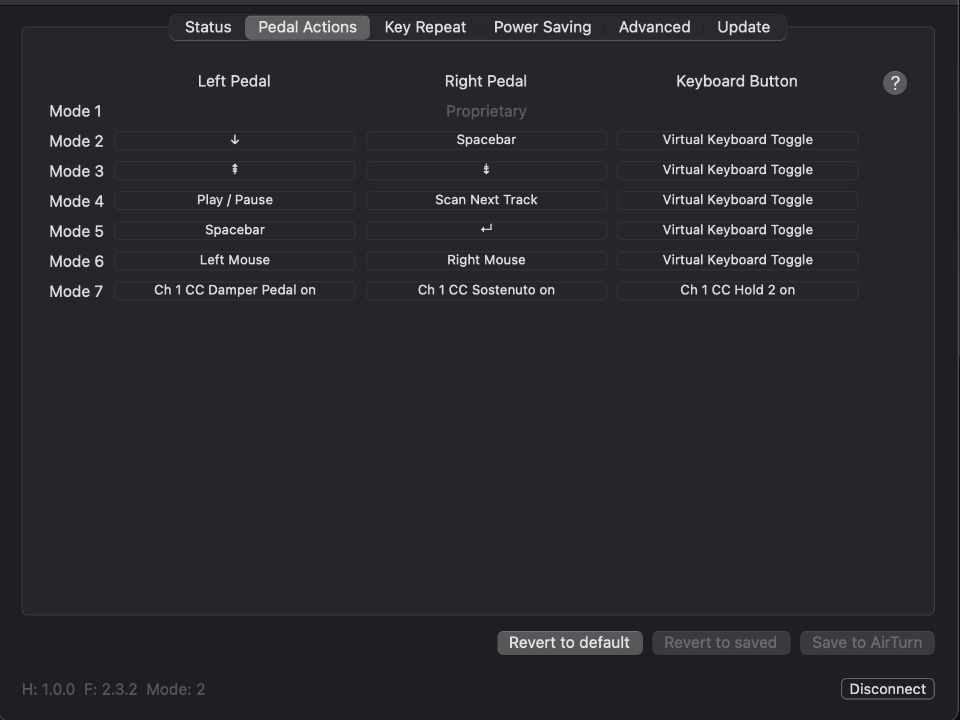
Tip: Set up a different mode for each app you use Airturn with, so you do not need to program (set key commands for each pedal/button) each time you use Airturn with each app.
Mac Airturn support: please contact Airturn support


