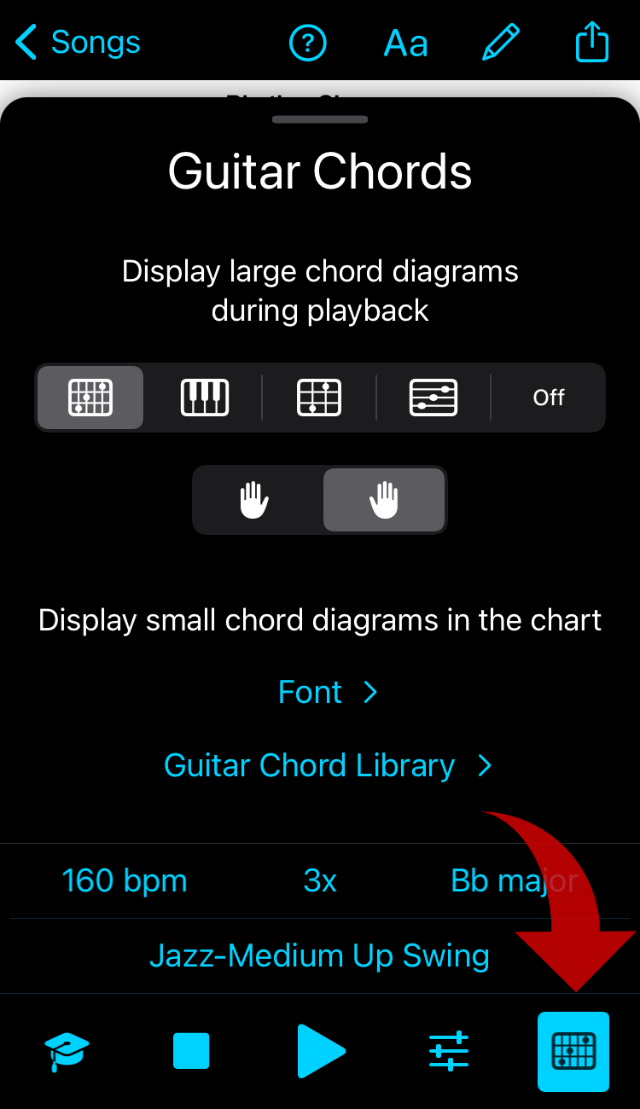Tap on the chart to bring up the Player control, then the bottom right icon to turn on the Piano/Guitar/Ukulele chords and Chord Scales.
After you selected the Chord diagram type, tap the bottom right icon again to hide it.
Tap and hold a measure (bar) to see the fingerings/voicing.